I wish I could read so many more books, I love it and love taking the time to zone out and getting lost in a great book. I often have three books going at once (not ideal but alas, this is the way it is) and often have an endless list of the books I want to read next. This year I actually set a goal for how many books to read (13 — roughly one every four weeks) and got an early start by finishing a few of the books I had started over the January break.
Using Amazon Wishlist
I buy 90% of my books on Amazon Kindle and read using the Kindle app on a five year old iPad mini so I had been using the Amazon Wishlist as my source of books to read and then just looking at what is read in the Kindle app.
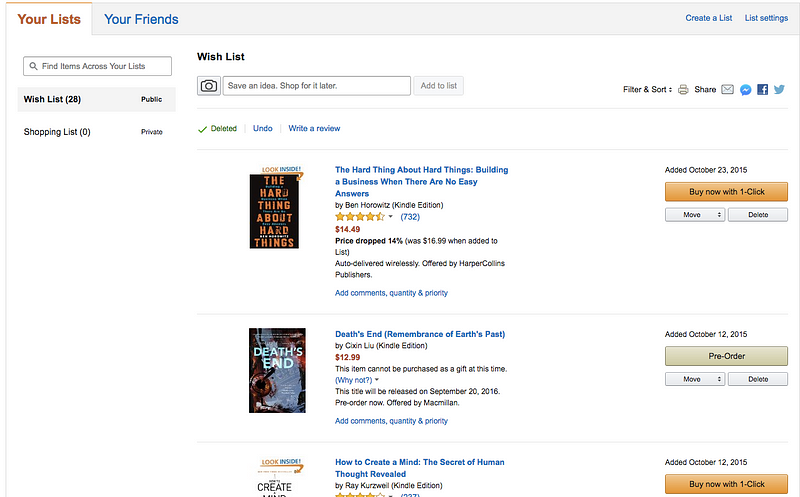
However, I found it hard to navigate and hard to add things on the fly when I heard about or saw a good book I would like to — one day — read. Amazon also changed how this worked for Amazon accounts in Australia and it was hard to even get to without the direct link. Finally, it did not have an easy way to look at what you had actually read on the list.
Making Lists
Occasionally I would gather a list for a post — and then never post — or look through my kindle purchases but never found a good place to keep these lists of what I had read previously. When someone would ask “what are you reading right now” my answer was “give me a few minutes to load up my Kindle app and try to work it out”, that was not great for a casual conversation.
My memory is not great, and I wanted to know what I had read, how I thought of it and ideally when I read it.
Finding that One Great App
Finally I found Goodreads, I had seen it slowly climbing the Google results ladder the last year for book searches and often went to the site look at a book reviews. Every now and then I would read through the App Store search results for Book apps and it was showing up there also.
So I downloaded the app, signed up and instantly loved putting in all the data! I love a good bit of data entry here and there and this was awesome. When you sign up it asks you to rate a bunch of books so it can recommend new ones to you and also the usual Facebook friends linking is available.
It has some epic features to get you to enter your book list and read list easily:
- Import from Amazon (great feature), it loads all your Amazon book purchases.
- Barcode Scan (good for those old skool parchment ones in the shelf)
- Easy to manage your main lists (books you want to read, books you are reading, books you have read)
Goal Setting & Sharing
As mentioned above, my goal is to read 13 books and Goodreads launched an awesome feature where you can set a reading challenge for yourself. You can track your progress and share with others (if you are inclined).
The social aspect of the site is one part I have not really gotten into but I have posted a few reviews for books I have loved. It is easy to rate books and putting a review up works really well also.
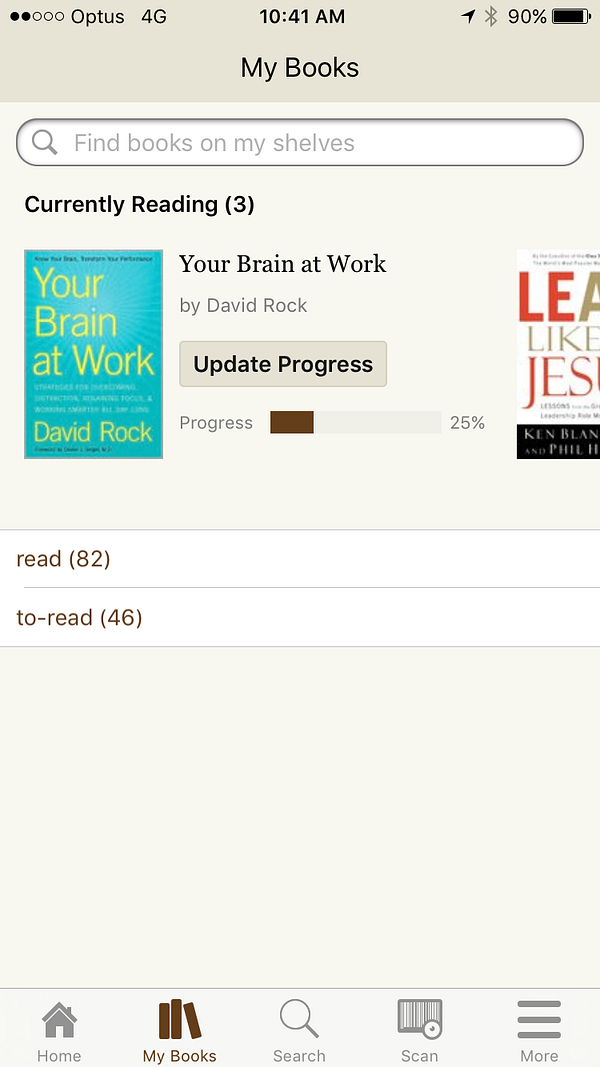
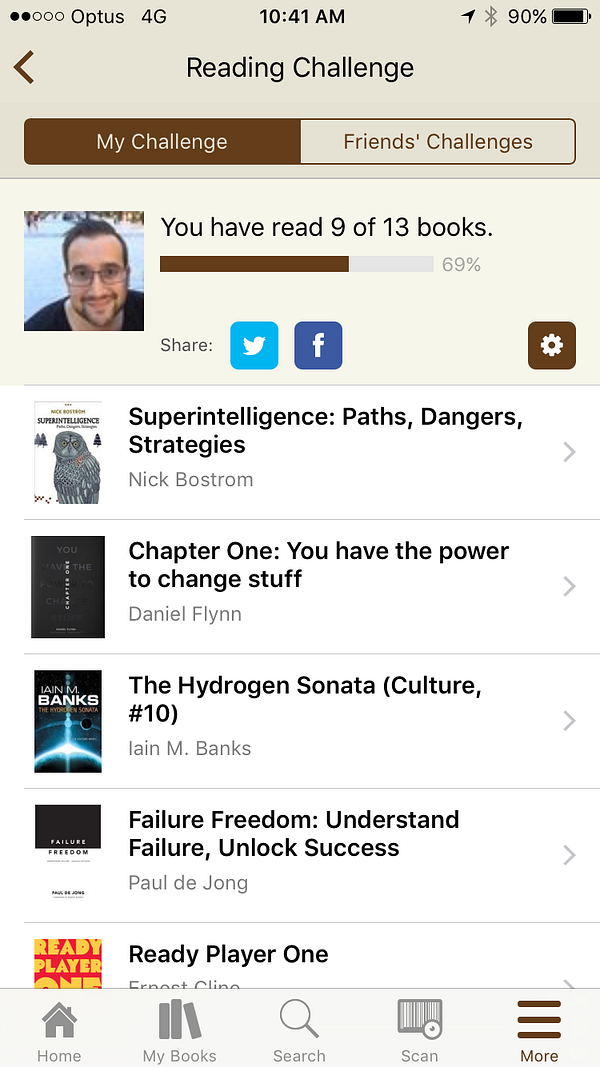
Summary
I love that their app and site work equally well and reasonably fast, also that lists can be ordered by almost any field (Date Read, Date Added, Title, Author, Ratings, Reviews, Number of Pages, Publication Year). All that filtering helps me narrow down the book to read next, unless I just ignore it and read something else (which usually happens anyway).
Have fun reading.